I had now the chance to test the receiving section, the R104.
It works....at least the channelized part of the receiver, the bands parts it's not working, will have to investigate it. The bands and the channelized part don't share the mixer and part of the front-end so most likely issue is there.
I have to admit that the radio is not exactly built like a tank (internally, as in some military equipment) but is very well thought in some build details, I think the builders main concern was the entrance of salt water in the equipment so although not waterproof it has some rubber parts to seal the most exposed parts and also some oil embedded cotton in the potentiometers shafts. Also the outside enclosure almost bullet prof.
Here some photos:
Speaker "cabinet":

The speaker itself:

The oil embedded cotton seal and front panel rubber seal:

The speaker output plug was broken and some previous owner tried to fix with scotch tape, very bad work, I already bought a matching one to replace and keep the radio the most original possible way (was the last similar phone plug in the shop):

Another previous atempt on fixing the radio, there are ruber seals around the regulator and plugs panel and they were glued to the back pannel only a poor job was done and the ruber seals ended sliping from the orignal possition:

Internally, pre-selector and channelized part:

Difference oscillator 7.3 - 6.7 Mhz (two crystals on top board) for clarifier, the other boards I think are the IF amp and AGC circuits

USB filter and bands oscilator

Well... it will be my restoration project every time I return to Portugal for some vacations.
I wish you a happy 2015....and 2016... and so forth!







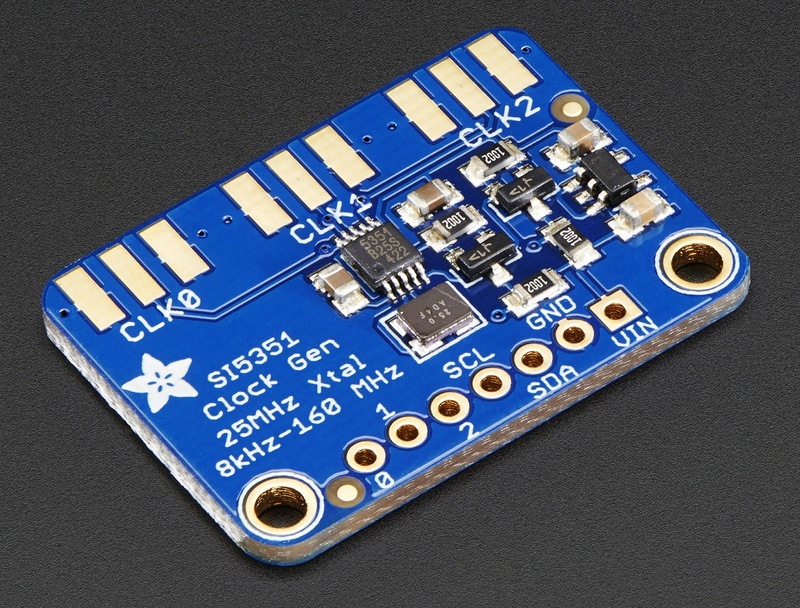



.jpg)



























